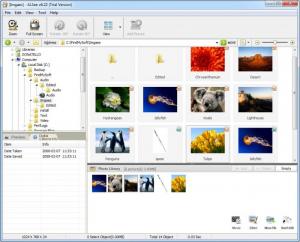ALSee
6.22
Size: 17.6 MB
Downloads: 4365
Platform: Windows (All Versions)
If you look at one of your pictures from time to time, you would not expect much from standard Windows tools, but if you work with images on a daily basis, you would definitely need specialized software to make your tasks easier. The functionality of ALSee is similar to Windows Explorer, but it offers more tools to organize images in a library, edit or convert them and much more.
If your operating system is Windows 2000, XP, Vista or Win 7, you can run the program without a problem, regardless of your computer's performance. The setup kit is 20 Mb large, which may be much for slower Internet connections, but the package contains an image editor and a movie maker as well, so the wait is worth it.
The software's interface works like an explorer window, but it features a series of useful functions which make ALSee more than a standard tool. You can navigate through your folders on a tree menu or on the main area of the interface, by double clicking icons. The files on your hard drive are filtered by default to show nothing but images. A preview of a selected image, as well as basic information, can be found in the lower left area of the window, under separate tabs. Images can be viewed on the whole interface or in full screen mode and it is also possible to start a slideshow.
A photo library is also available on the interface. You may populate the library with pictures by selecting them and clicking an option on the toolbar or by dragging and dropping them. The library features a series of options for editing the added images or creating a movie, using other programs from the same developers. After placing images in the library, you can also move or copy all of them at once or batch edit them.
ALSee comes with a wizard which will help you edit multiple images in one run. During the wizard's first step, you can choose to resize your pictures, rotate, rename or convert them. You may tick one, more or all these options. During the next steps, you will find all sorts of editing options, according to your initial selection.
Pros
ALSee makes it more comfortable to browse through photos on a hard drive. You can use its tools to edit single or multiple images, play slideshows and more. The software features a user friendly interface, which means that experience and skills are not required.
Cons
A tag editor would have made the software complete. Images can be viewed and organized faster, easier and more comfortably with ALSee. It provides you with anything you need to manage or edit any photo on your hard drive.
ALSee
6.22
Download
ALSee Awards

ALSee Editor’s Review Rating
ALSee has been reviewed by Frederick Barton on 21 May 2012. Based on the user interface, features and complexity, Findmysoft has rated ALSee 4 out of 5 stars, naming it Excellent